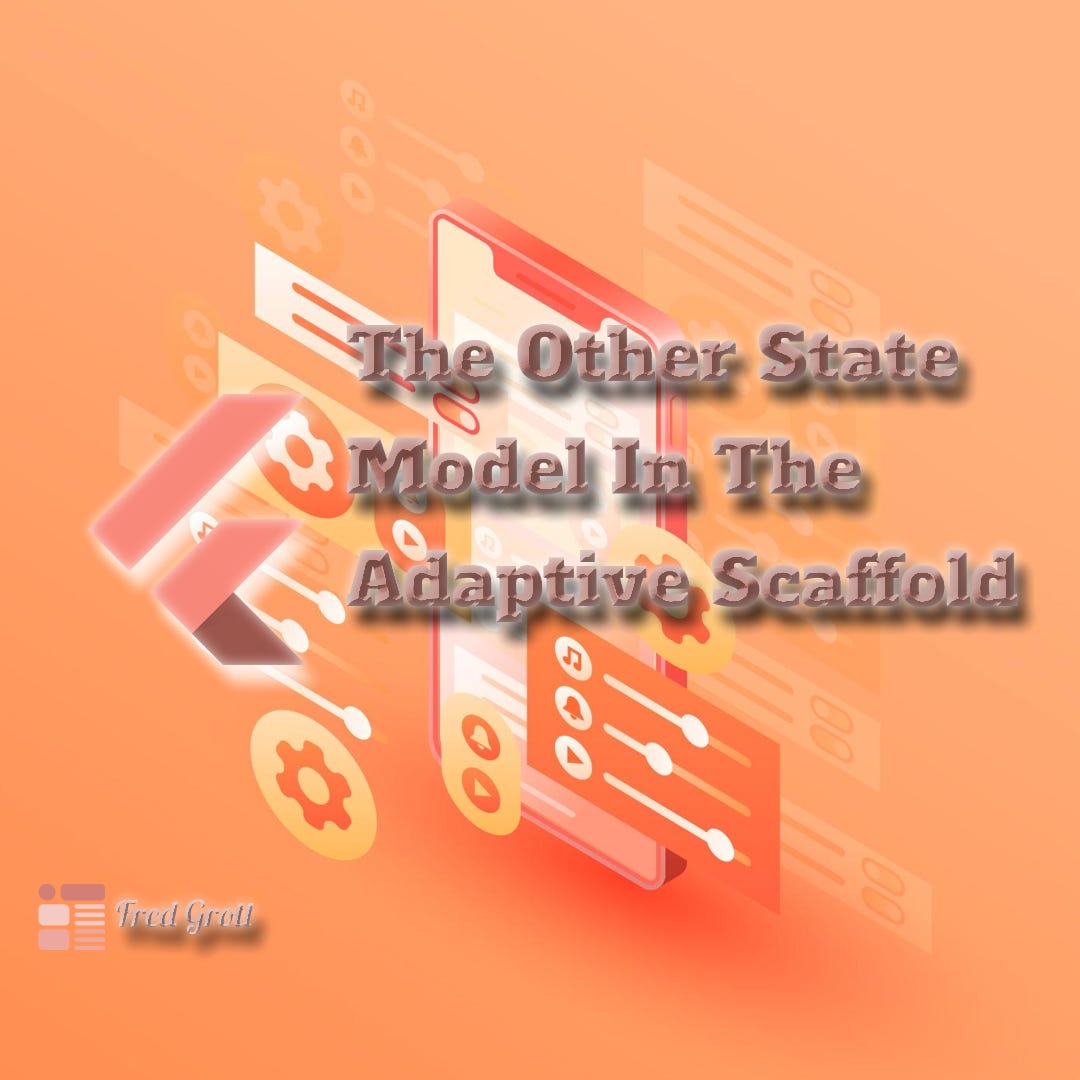No matter if you use RydMike's FlexFold scaffold or another adaptive scaffold package; the navigation state is not the pnly state model in an adaptive scaffold. What about the other state model in an adaptive scaffold?
That other state model is the screen size and its relationship to maring, middle spacing, and vertical padding. And to make this work as far as enabling the adaptive scaffold and screen to be responsive we have to inject that model into the main default model-view that every flutter app already has.
What do I mean by default view-model? Okay, one of the things about reactive is that there is a default view model. The screen rendered is the view and the build machinery that assists in determining what is rendered is the view-model.
That means the margins, spacing, and vertical padding that varies by screen size has to be somehow injected into that view-model.
The other challenge is that specific aspects changed to support the multiple windows features in certain platforms but has not been fully finalized in the flutter SDK. So this article will cover all that and the stack of helper classes and functions I use.
Keep reading with a 7-day free trial
Subscribe to Fred’s Flutter Newsletter to keep reading this post and get 7 days of free access to the full post archives.